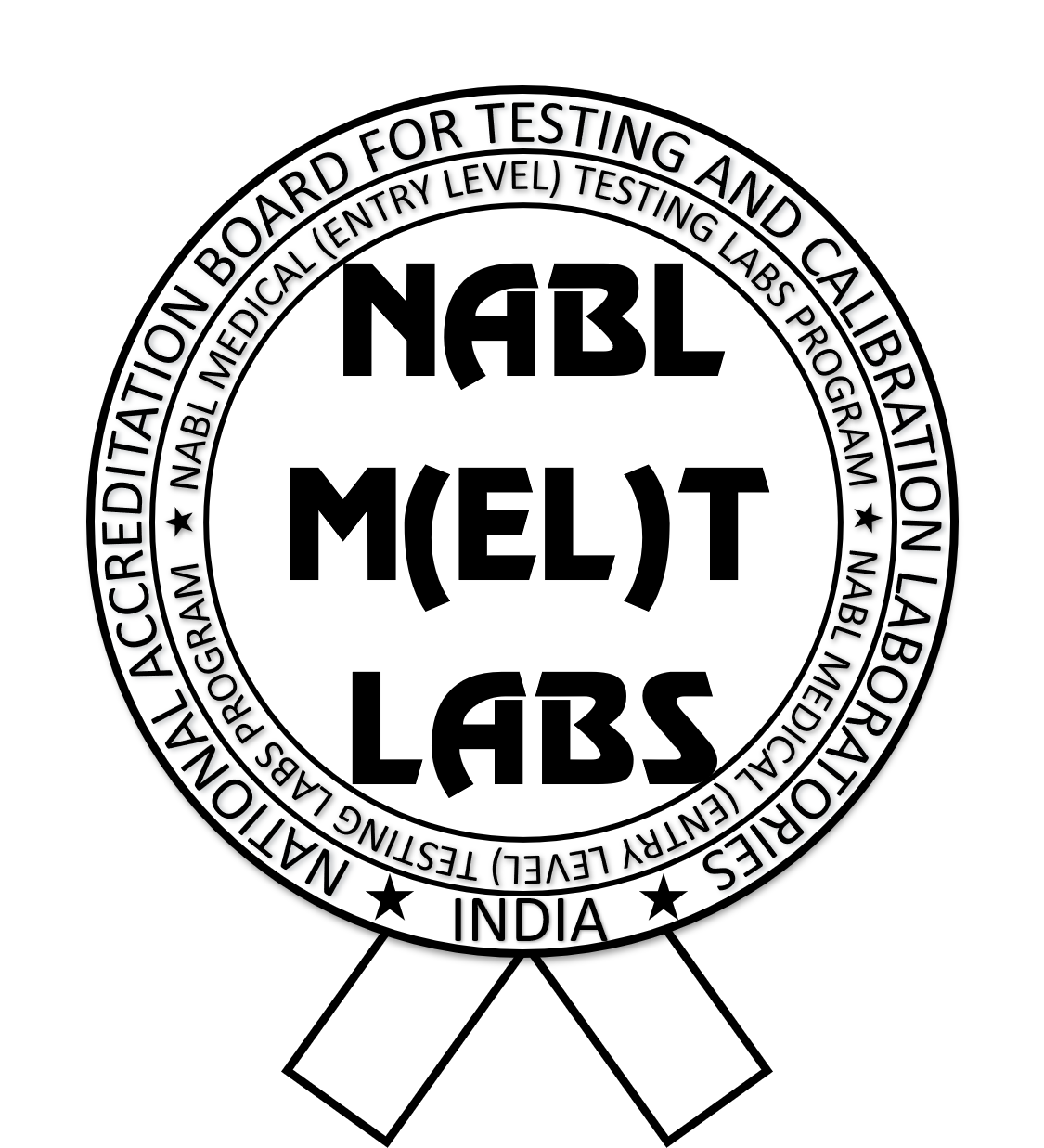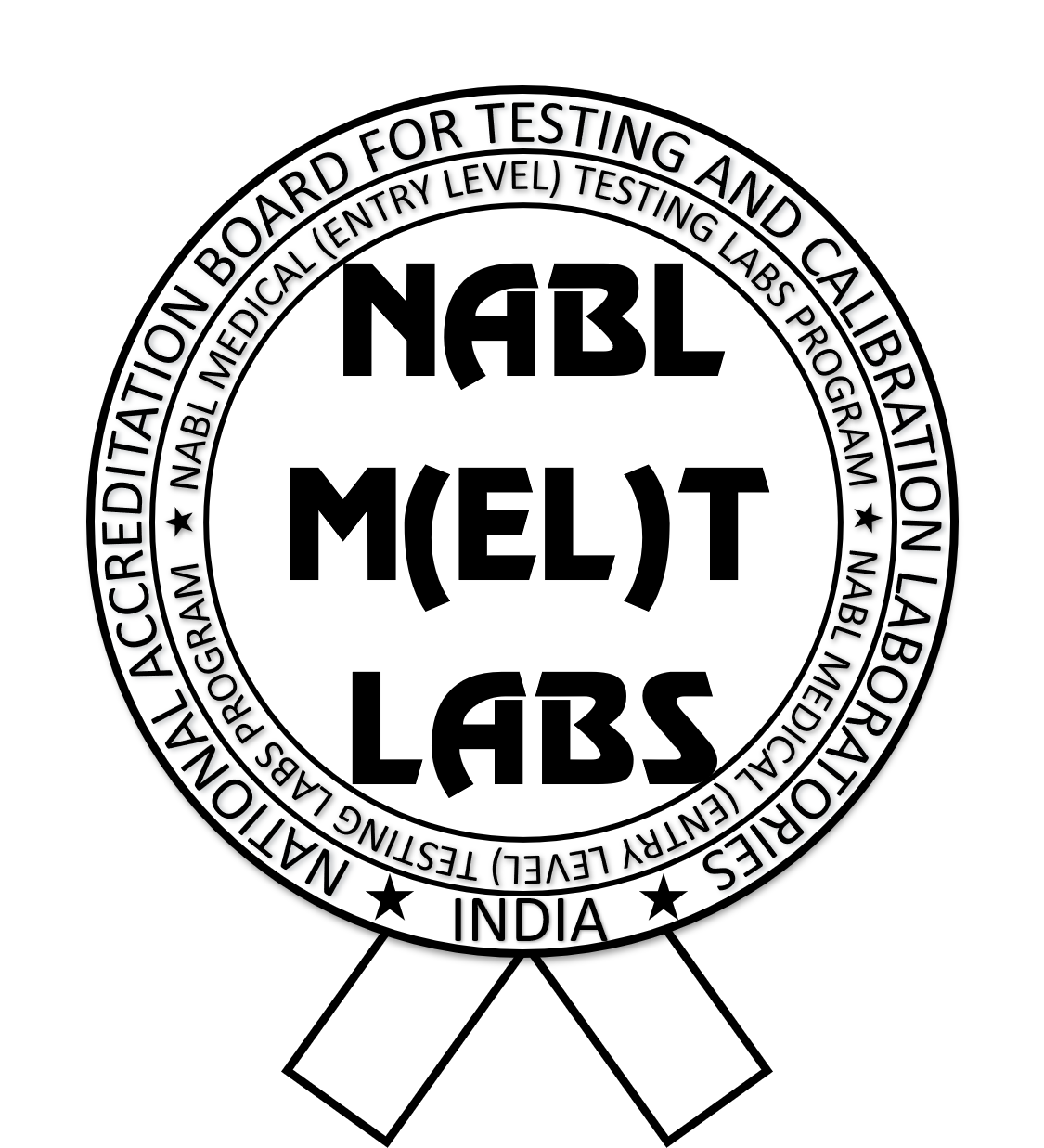- Minimum Eligibility Criteria to submit Application
- The applicant laboratory shall have satisfactorily participated in Proficiency Testing (PT) program conducted by accredited PT provider as per ISO/IEC 17043 before submission of application. (Refer NABL155 clause 2, condition b)
- Test parameters covered in last six months in PT programs shall be considered for recognition. Six months shall be calculated from date of application submission.
- PT result / report received date shall be considered for PT participation date
- Scope once recognized cannot be changed during recognition period. There is no provision for extension in scope in this scheme.
- Laboratory shall be legally identifiable
- Requirement to submit the Application
- Application has to be submitted from Laboratory premises – for geo tagging of laboratory premises and equipment.
- Documents to be kept ready (scan copy) before submitting Application
- Copy of Legal Identity of Laboratory
- PT Participation report for the applied scope
- Calibration Report / AMC of the equipment record required to test the parameters under the applied scope.
- Steps to submit the application
| Place of work |
Steps |
|
Web based - Through internet in Laptop / desktop / Mobile
|
- Fill the details for registration as asked in form
(Laboratory details, Scope for recognition, PT
Participation information). Login ID and Password will be
generated.
- Upload the desired documents (Legal Identity, PT
Participation report, Calibration report / AMC record of
equipment)
|
| Android Based Mobile |
- Download the NABL M(EL)T Labs Program App from the play store, download the App. Enter the login ID and Password (created during registration process). Please note App has to be installed through the phone number used for registration.
- Click the pictures and enter the desired information in the App (Picture of Lab location, Pictures of equipment entered while uploading documents and other necessary information as asked) Save the information in the App.
|
| Web based -
Through internet in
Laptop / desktop /
Mobile |
- Go to your registered account.
- Enter the mobile number which is used to work on the
app.
- All the information uploaded in App will automatically be
updated in laboratory account.
- See the preview of the application. Verify all the
information.
- Press the submit button
- An auto reply will be sent to registered email and phone
number.
|
Note : after completing the above steps application for recognition will be submitted successfully.